
How to Use Digital Signage for Weather Updates.In today's fast-paced world, staying informed about weather conditions is crucial for both personal and professional reasons. From planning outdoor activities to ensuring business continuity, accurate and timely weather updates can make a significant difference. One innovative way to deliver these updates is through digital signage. This versatile medium not only catches the eye with its dynamic visuals but also provides real-time information that can be tailored to suit various environments and audiences. In this article, we will explore how to effectively use digital signage for weather updates, discussing the benefits, implementation strategies, and best practices to ensure your system is both informative and engaging.
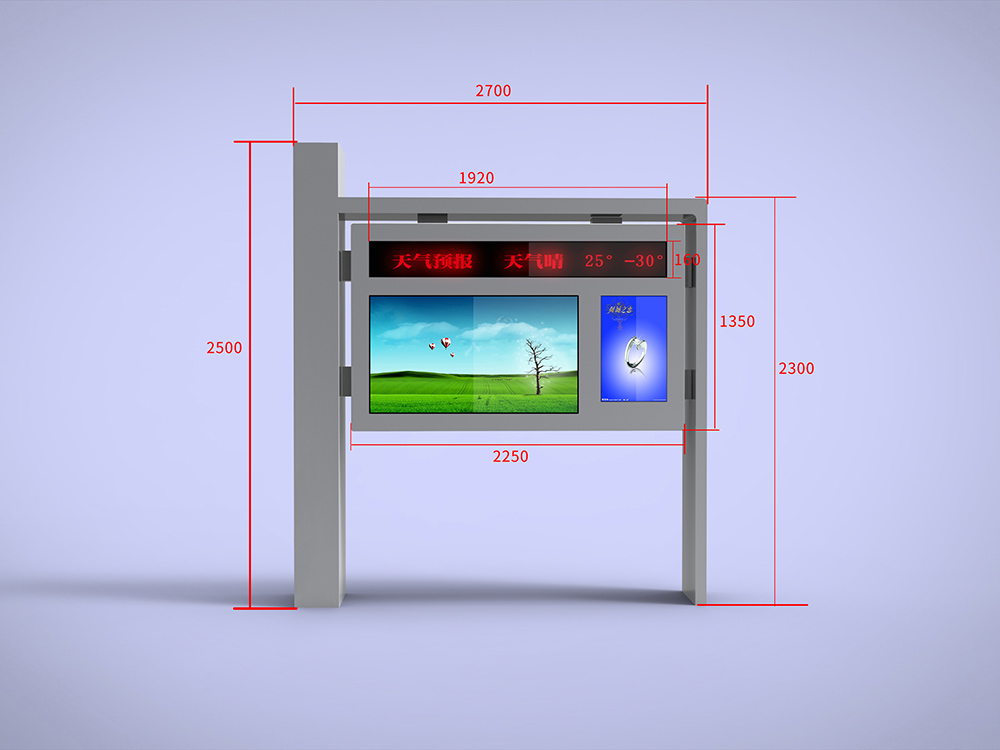
The Importance of Weather Updates
Weather plays a pivotal role in our daily lives, impacting everything from travel plans to agricultural operations. Severe weather events, such as storms, heatwaves, or floods, can have serious consequences if not managed properly. Therefore, having access to reliable weather information is essential for making informed decisions and taking proactive measures. Digital signage offers a modern solution to this age-old need, providing a platform that is both visible and adaptable.
Benefits of Using Digital Signage for Weather Updates
Real-Time Information: Digital signs can be connected to weather APIs (Application Programming Interfaces) that pull live data from meteorological services. This ensures that the information displayed is always current.
Visual Appeal: Compared to traditional methods like printed posters or static electronic displays, digital signage offers vibrant, high-definition visuals that can include animations, maps, and other engaging elements.
Customizability: Content can be tailored to specific audiences and locations. For instance, a beachside café might focus on temperature and UV index, while a corporate office might prioritize weather-related travel advisories.
Scalability: Digital signage networks can cover large areas, from single buildings to entire cities, allowing for consistent weather information dissemination across multiple locations.
Interactivity: Some digital signs come with touch capabilities, enabling users to access more detailed forecasts or weather-related tips directly.
Implementation Strategies
1. Choosing the Right Hardware
The first step in setting up a digital signage system for weather updates is selecting the appropriate hardware. This includes:
Display Type: Depending on the environment, you might choose between LCD, LED, or projection systems. For outdoor use, weather-resistant displays are crucial.
Screen Size and Resolution: Larger screens with high resolution will ensure visibility and clarity, especially in busy or expansive spaces.
Connectivity: Ensure the displays support the necessary connections, such as Wi-Fi or Ethernet, for real-time data updates.
2. Selecting a Weather Data Provider
Partnering with a reliable weather data provider is essential. Look for services that offer:
Accuracy: Choose providers with a reputation for precise forecasting.
API Integration: Ensure the provider’s API is compatible with your digital signage software.
Customization Options: The ability to select specific weather parameters (e.g., temperature, humidity, wind speed) that are relevant to your audience.
3. Software and Content Management
Invest in a robust digital signage platform that allows for:
Dynamic Content Creation: Tools that enable you to design visually appealing layouts incorporating real-time weather data.
Scheduling: Features to update content automatically based on time or weather conditions.
Remote Management: The ability to control and monitor displays from a central location.
Best Practices for Weather Update Display
1. Keep It Simple and Clear
Avoid overwhelming viewers with too much information. Focus on the most relevant weather data for your audience. For example, a simple display showing current temperature, forecasted highs and lows, and any weather warnings is often sufficient.
2. Use Visual Aids
Incorporate icons, graphs, and maps to make the information more digestible. Color-coding can also be effective, such as using red for severe weather alerts.
3. Regular Updates
Ensure your system is set to refresh weather data at regular intervals. This keeps the information current and reduces the risk of displaying outdated or incorrect forecasts.
4. Context-Sensitive Information
Tailor the content to the specific context of your location. For instance, if your digital signage is in a school, consider including weather-related safety tips for children.
5. Test and Maintain
Regularly test your system to ensure it’s functioning correctly. Check for connectivity issues, software updates, and hardware malfunctions. A well-maintained system ensures accurate and reliable information dissemination.
Engaging Your Audience
To make the most of your digital signage for weather updates, consider the following strategies to enhance engagement:
1. Interactive Elements
If your budget allows, invest in touch-screen displays that let users interact with the weather data. They could zoom in on maps, view hourly forecasts, or access weather-related articles.
2. Gamification
Incorporate elements like weather trivia or daily weather-related tips. This can make the experience more engaging and encourage repeat interactions.
3. Social Media Integration
Allow users to share weather updates directly from the digital sign to their social media platforms. This can expand your reach and make the information more accessible to a wider audience.
Case Studies: Successful Implementations
Example 1: Municipal Transit System
A city’s transit authority installed digital signs at bus stops and train stations, displaying real-time weather updates alongside schedule information. This helped commuters plan their journeys more effectively, especially during unexpected weather changes.
Example 2: Retail Stores
A chain of outdoor retail stores used digital signage to showcase weather forecasts tailored to outdoor activities. This not only provided valuable information to customers but also promoted weather-appropriate products, boosting sales.
Example 3: Educational Institutions
A university installed digital signs across its campus, which displayed weather updates along with campus-specific information like class cancellations or changes in sports practice schedules due to weather conditions.
Digital signage offers a powerful and flexible platform for delivering weather updates that are both timely and relevant. By carefully selecting hardware, partnering with reliable weather data providers, and utilizing robust software solutions, you can create a system that not only informs but also engages your audience. Whether you’re managing a corporate office, a public space, or an educational institution, the ability to provide real-time weather information through digital signage can enhance safety, efficiency, and overall user experience. As technology continues to advance, the potential applications of digital signage for weather updates will only grow, making it an invaluable tool for keeping our communities informed and prepared.
Current article link: https://www.lcdkiosk.com/news/995.html

Tel
