
How to Create Engaging Digital Signage for Kids.In today's digital age, capturing the attention of children can be both a challenge and an opportunity. Digital signage offers a dynamic and interactive way to engage young minds, providing educational content, entertainment, and valuable information in a format that resonates with them. However, creating content that is both appealing and effective for kids requires a thoughtful approach. This article explores the key elements and strategies for designing engaging digital signage specifically tailored to children.
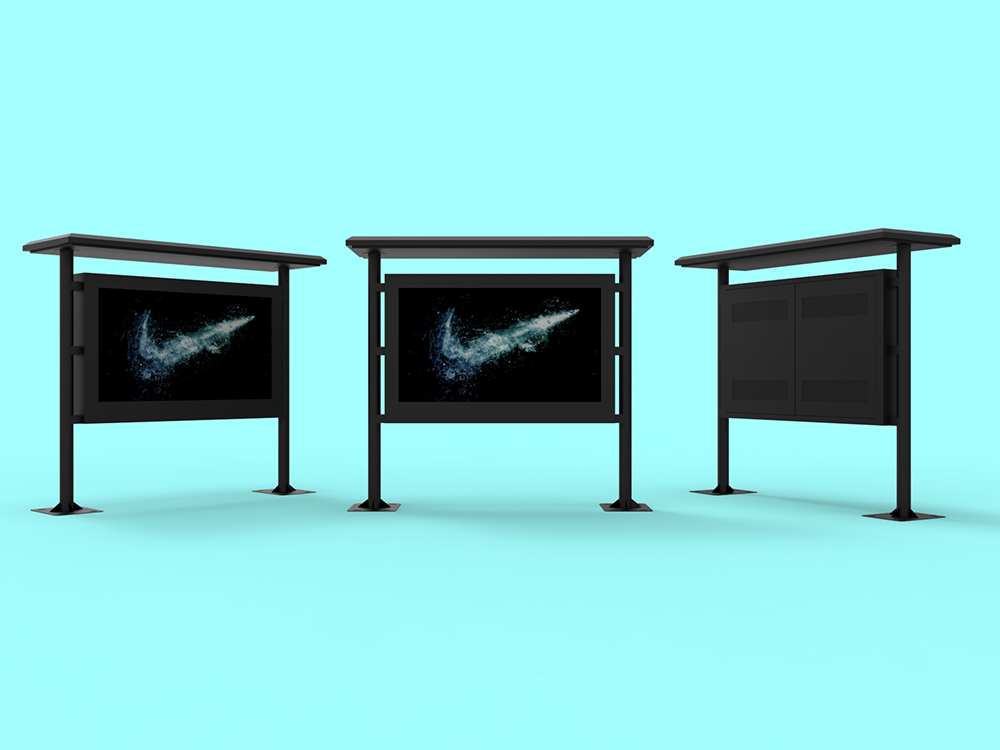
1. Understand Your Audience
The first step in creating compelling digital signage for kids is understanding their unique characteristics and preferences. Children have shorter attention spans and are more easily distracted than adults. They are also more receptive to bright colors, animation, and interactive elements. Here are some key considerations:
Age Group: Different age groups have varying cognitive abilities and interests. For instance, preschoolers may prefer simple, colorful images and basic interactions, while older children might enjoy more complex games and information-rich content.
Content Relevance: Ensure the content is relevant to their lives, whether it's educational material aligned with school curricula, fun facts about animals, or interactive stories.
Accessibility: Make sure the content is easy to understand and navigate. Use simple language, large fonts, and clear instructions.
2. Visual Appeal
Visual elements are crucial in attracting and maintaining children's attention. Here's how to make your digital signage visually appealing:
Colors: Use a vibrant color palette that is eye-catching but not overwhelming. High-contrast colors work well, as they are easily distinguishable even from a distance.
Animation: Incorporate subtle animations and movements to draw attention, but avoid overusing them, as they can be distracting.
Images and Graphics: Use high-quality, engaging images and graphics. Cartoons, illustrations, and photos of real-life objects can make the content more relatable and interesting.
Layout: Keep the layout clean and uncluttered. Use ample whitespace to avoid a crowded look, and ensure that important elements stand out.
3. Interactivity
Children love to interact with technology. Making your digital signage interactive can significantly enhance its engagement level. Here are some ways to achieve this:
Touchscreens: If feasible, use touchscreen technology to allow children to navigate through content by touching, swiping, and dragging.
Games and Quizzes: Incorporate simple games and quizzes that reinforce learning while providing fun. For example, a memory game that helps kids learn numbers or letters.
Responsive Elements: Use motion sensors or cameras to create responsive elements that react to children's movements, such as changing scenes when a child steps closer.
Customization: Allow kids to personalize their experience by choosing avatars, colors, or content paths.
4. Content Diversity
Keeping the content diverse ensures that there's something for everyone and helps maintain interest over time. Consider the following:
Mix of Media: Combine videos, images, text, and audio to create a multimedia experience. This variety keeps the content fresh and engaging.
Regular Updates: Children get bored easily with repetitive content. Regularly update the signage with new material to keep it exciting.
Educational Integration: Balance education with entertainment. Use interactive maps, timelines, and puzzles that teach while they entertain.
Storytelling: Use digital signage to tell stories. Narratives with engaging characters and plots can captivate children's imaginations and encourage repeated visits.
5. User-Friendly Design
Children should be able to navigate the digital signage independently. Here’s how to ensure a user-friendly experience:
Intuitive Navigation: Design the navigation system to be straightforward and logical. Use clear icons and simple menus that children can easily understand.
Consistency: Maintain a consistent design and navigation structure across all screens. This helps children feel comfortable and reduces confusion.
Feedback: Provide immediate feedback for interactions. Sounds, animations, or visual cues can confirm actions and keep children engaged.
Help Options: Include a help section or a parent/guardian mode that provides additional instructions or assistance if needed.
6. Safety and Privacy
When creating digital signage for kids, safety and privacy are paramount. Here are some best practices:
Child-Safe Content: Ensure all content is appropriate for children and free from violent, inappropriate, or scary elements.
No Personal Data Collection: Avoid collecting personal information from children. If data collection is necessary, ensure it complies with relevant privacy laws and obtain parental consent.
Supervision: Encourage parental or guardian supervision, especially for younger children, to ensure they are using the digital signage safely.
Accessibility Features: Incorporate features that make the content accessible to all children, including those with disabilities. For example, use text-to-speech for reading assistance or adjustable font sizes.
7. Incorporate Feedback
Regularly seeking and incorporating feedback can help improve the effectiveness of your digital signage. Here’s how:
Observations: Observe how children interact with the signage. Are they engaged? Are there any parts they struggle with?
Surveys and Polls: Use simple surveys or polls to gather feedback from children and parents. Ask about their favorite features and what they would like to see added.
Analytics: Utilize analytics tools to track usage patterns and identify popular content. This data can inform future content updates and design improvements.
8. Encourage Creativity and Exploration
Digital signage can be a platform for fostering creativity and exploration in children. Here are some ideas:
Art and Music Creation: Provide tools that allow children to create digital art or music. Interactive drawing boards or virtual instruments can be very appealing.
Virtual Tours: Offer virtual tours of interesting places like museums, zoos, or even outer space. These can be both educational and entertaining.
Role-Playing: Create scenarios where children can role-play different professions or characters. For example, a section where they can "be" a chef, a doctor, or an astronaut.
Creating engaging digital signage for kids involves a blend of art, technology, and understanding of child development. By focusing on visual appeal, interactivity, content diversity, user-friendly design, safety, and feedback incorporation, you can develop a platform that not only captures children's attention but also educates and entertains them. Remember, the key is to keep it simple, fun, and relevant to their world. With thoughtful planning and execution, digital signage can become a valuable tool for engaging and inspiring young minds.
Current article link: https://www.lcdkiosk.com/news/984.html

Tel
