How to Use Digital Signage for Event Scheduling
How to Use Digital Signage for Event Scheduling.In today's fast-paced world, efficient event scheduling is crucial for the success of any organization or venue. Whether you're managing a bustling conference center, a vibrant university campus, or a popular retail store, the ability to communicate event information clearly and dynamically can make or break an occasion. Enter digital signage—a versatile, modern solution that streamlines event scheduling and enhances attendee experiences. This article explores how to harness the power of digital signage for event scheduling, from initial planning to execution and beyond.
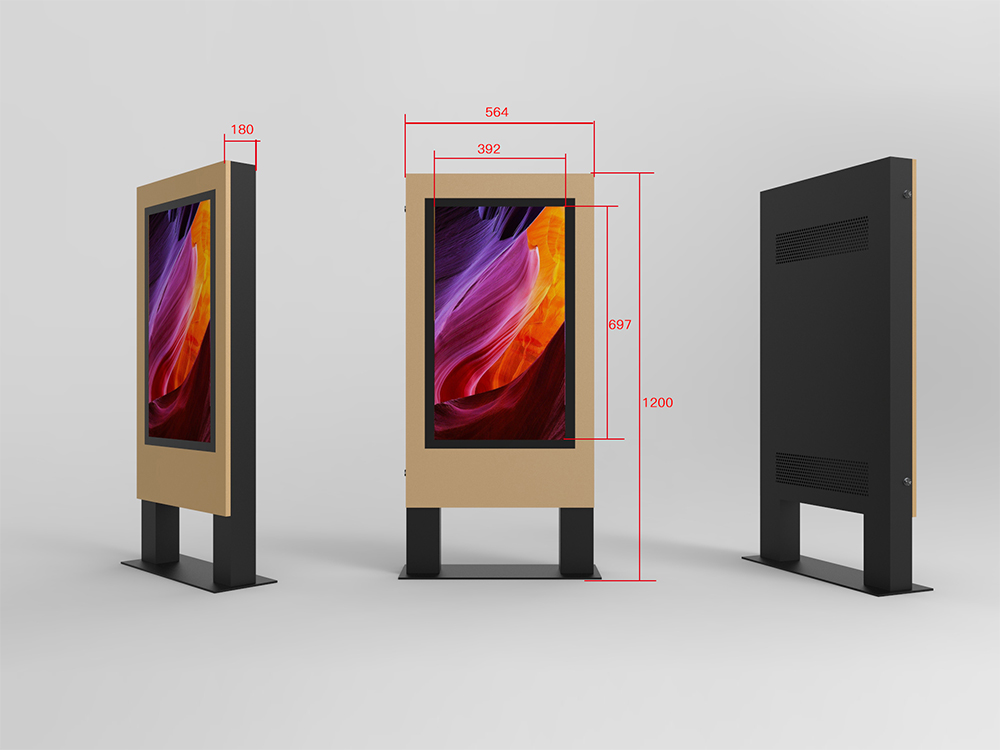
Understanding Digital Signage
Digital signage refers to electronic displays that show information, advertisements, or other content. These displays can range from small screens in retail stores to large, high-definition walls in conference halls. The beauty of digital signage lies in its flexibility: content can be updated instantly, allowing for real-time adjustments and the display of dynamic information.
Benefits of Using Digital Signage for Event Scheduling
Real-Time Updates: Unlike static signs, digital signage allows for immediate changes. This is particularly useful for events with fluid schedules or last-minute updates.
Enhanced Visibility: Bright, eye-catching displays ensure that event information is noticed by passersby, reducing the risk of missed events.
Cost-Effective: Over time, digital signage can be more cost-effective than printing new signs for every event.
Interactive Capabilities: Many digital signs support touch functionality, enabling attendees to interact with schedules, find more information, or even register for events on the spot.
Centralized Management: With the right software, multiple displays across different locations can be managed from a single platform, simplifying the scheduling process.
Step-by-Step Guide to Using Digital Signage for Event Scheduling
1. Assess Your Needs
Before diving into digital signage, evaluate your specific needs. Consider the following:
Venue Size and Layout: Determine the best placement for digital signs based on foot traffic and visibility.
Type of Events: Are they recurring, spontaneous, or a mix of both?
Audience: Understand who will be viewing the signs and tailor content accordingly.
Budget: Set a budget that includes both hardware and software costs, as well as ongoing maintenance.
2. Choose the Right Hardware
Selecting the appropriate hardware is crucial. Options include:
Standalone Screens: Ideal for single locations or smaller venues.
Video Walls: Perfect for large spaces that require high visibility.
Kiosks: Suitable for interactive applications, such as event registration.
Mobile Displays: Useful for temporary or outdoor events.
Ensure that the screens you choose have high resolution and brightness for optimal visibility, and consider factors like durability and weather resistance if applicable.
3. Select Software that Fits
The software you use to manage your digital signage will be the backbone of your event scheduling system. Look for solutions that offer:
User-Friendly Interface: Easy navigation and intuitive design make scheduling a breeze.
Remote Management: The ability to update content from anywhere is a game-changer.
Integration: Compatibility with existing calendar systems, such as Google Calendar or Microsoft Outlook, streamlines the process.
Analytics: Insights into viewer engagement can help optimize content and scheduling.
4. Create a Content Strategy
Content is king when it comes to digital signage. Develop a strategy that includes:
Templates: Design templates for different types of events to maintain consistency.
Dynamic Content: Utilize widgets that automatically update with event details.
Visuals: Incorporate images, videos, and animations to make content more engaging.
Accessibility: Ensure that content is readable and understandable for all audiences, including those with visual impairments.
5. Implement a Scheduling System
An effective scheduling system should:
Allow Drag-and-Drop Functionality: Simplify the process of adding, moving, or removing events.
Send Notifications: Automatic alerts when new events are added or changes are made can keep everyone in the loop.
Support Recurring Events: Ideal for weekly meetings, monthly seminars, or other regular occurrences.
Offer Conflict Resolution: Highlight scheduling conflicts and suggest alternative time slots.
6. Train Staff and Volunteers
To ensure smooth operation, train staff and volunteers on:
Using the Software: Conduct comprehensive training sessions to familiarize them with the system.
Content Creation: Provide guidelines and best practices for creating engaging content.
Troubleshooting: Equip them with basic troubleshooting skills to address common issues.
7. Go Live
Once everything is set up, it's time to launch your digital signage system. Monitor its performance closely during the initial phase, making adjustments as needed. Regularly update content to keep it fresh and relevant.
8. Gather Feedback and Optimize
Feedback is invaluable for improvement. Collect it from:
Attendees: Surveys or comment cards can provide insights into what works and what doesn't.
Staff: They may have suggestions for operational efficiencies.
Analytics: Use data on viewer engagement to optimize content placement and scheduling.
Advanced Tips for Leveraging Digital Signage
Interactive Maps: Integrate interactive maps that show event locations within your venue.
Social Media Integration: Display live social media feeds related to your events to foster community engagement.
Personalized Content: Use data to tailor content based on viewer preferences or past behaviors.
Multilingual Support: Ensure that your signs can display information in multiple languages to cater to diverse audiences.
Gamification: Incorporate elements like QR code scavenger hunts or interactive quizzes to make events more engaging.
Overcoming Challenges
While digital signage offers numerous benefits, it's not without challenges. Common issues include:
Technical Difficulties: Regular maintenance and troubleshooting can mitigate downtime.
Content Overload: Keep content concise and focused to avoid overwhelming viewers.
Security Concerns: Ensure that your system is secure, with regular updates and backups.
Digital signage is a powerful tool for event scheduling, offering flexibility, real-time updates, and enhanced visibility. By carefully assessing your needs, choosing the right hardware and software, and developing a robust content strategy, you can create a system that not only streamlines scheduling but also enhances the overall attendee experience. With regular feedback and optimization, digital signage can become a cornerstone of your event management strategy, driving engagement, efficiency, and success.
In an era where information is king, digital signage stands out as a dynamic, adaptable solution that brings event scheduling into the modern age. Embrace this technology, and watch as your events transform from mere occurrences to memorable experiences.
Application scenarios of digital signage








