
How to Ensure Digital Signage Content Is ADA Compliant.In today's technologically advanced world, digital signage has become an integral part of communication strategies across various sectors, including healthcare, education, retail, and corporate environments. However, with the proliferation of digital content, it is crucial to ensure that this content is accessible to everyone, including individuals with disabilities. The Americans with Disabilities Act (ADA) sets guidelines to ensure that all electronic and information technology is accessible to people with disabilities. This article delves into the intricacies of making digital signage content ADA compliant, focusing on practical steps and strategies that content creators and managers can adopt.
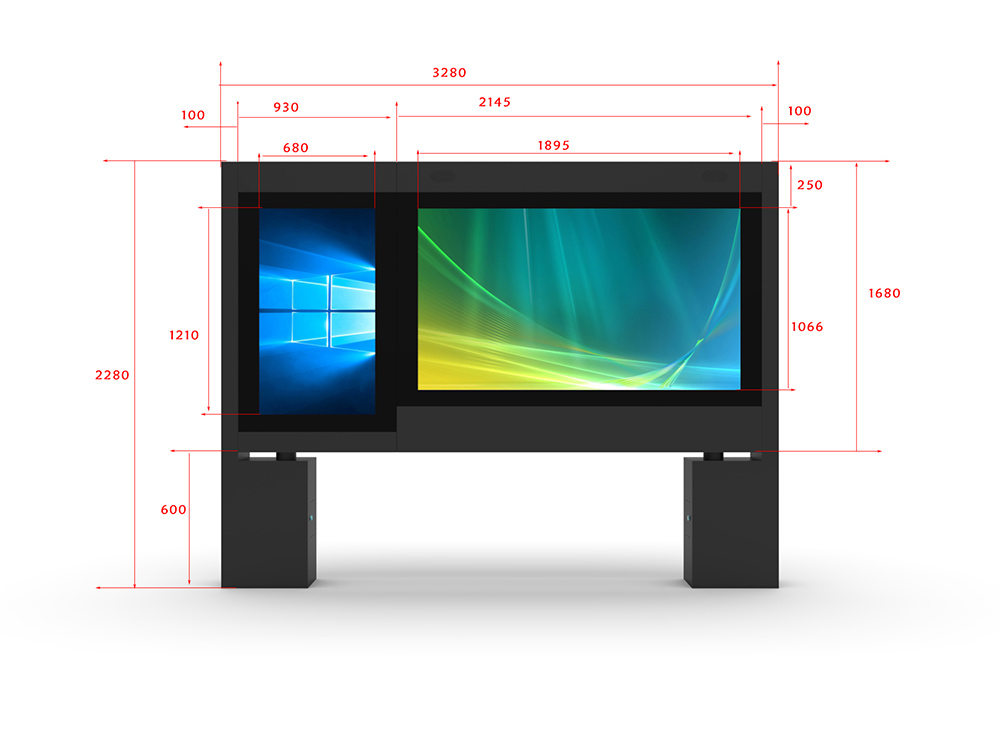
Understanding the Importance of ADA Compliance
The ADA is a landmark civil rights law that prohibits discrimination against individuals with disabilities in all areas of public life, including employment, transportation, and public accommodations. Title III of the ADA specifically addresses public accommodations and requires that businesses and organizations provide equal access to their goods, services, and facilities, including digital content displayed on digital signage.
Ensuring ADA compliance in digital signage is not just a legal obligation; it is also a moral imperative. By making content accessible, organizations can foster an inclusive environment, enhancing the overall user experience and expanding their audience reach. Moreover, with the increasing prevalence of digital signage in public spaces, compliance becomes even more critical to avoid excluding any segment of the population.
Key Elements of ADA Compliance in Digital Signage
To ensure that digital signage content is ADA compliant, several key elements must be considered:
1. Visual Accessibility
Visual impairments can range from mild to severe, including conditions like color blindness, low vision, and blindness. Here's how to address visual accessibility:
Contrast and Color: Ensure high contrast between text and background to make content readable for individuals with visual impairments. Use color schemes that are friendly to color-blind users. Tools like WebAIM's contrast checker can help verify compliance with WCAG (Web Content Accessibility Guidelines) standards.
Font Size and Type: Opt for large, legible fonts. Sans-serif fonts are generally easier to read than serif fonts. Consider the viewing distance and adjust font sizes accordingly.
Alt Text for Images: Incorporate alternative text (alt text) for all images. This text describes the image's content and is essential for screen readers used by individuals with visual impairments.
Text-to-Speech Capabilities: Integrate text-to-speech functionality that allows users to listen to the content displayed on the screen.
2. Audio Accessibility
For individuals with hearing impairments, audio content must be accompanied by visual cues or captions:
Closed Captions: Provide closed captions for all audio and video content. This ensures that individuals with hearing impairments can understand the content fully.
Volume Control: Ensure that audio content is played at a reasonable volume and that volume controls are easily accessible.
Transcripts: Offer transcripts for audio content, enabling users to read along or review the information at their own pace.
3. Navigational Accessibility
Interactive digital signage should be navigable by all users, including those with motor impairments:
Touchscreen Accessibility: Design touchscreen interfaces with large, easily tappable buttons. Incorporate features like voice commands or external keyboard support.
Keyboard Navigation: Ensure that all interactive elements can be accessed using a keyboard. This is particularly important for users who rely on assistive technologies like screen readers.
Clear Instructions: Provide clear and concise instructions for navigating the digital signage. Avoid complex menus and minimize the number of steps required to access information.
4. Content Simplicity and Clarity
Content should be designed with simplicity and clarity in mind:
Concise Messaging: Keep content concise and to the point. Avoid jargon and complex language.
Consistent Layout: Maintain a consistent layout throughout the digital signage. This helps users understand the structure and navigate the content more easily.
Multimedia Accessibility: Ensure that multimedia content is accessible to all users. For example, provide video content with audio descriptions for users who are blind.
Implementing ADA Compliance: Practical Steps
Creating ADA-compliant digital signage content requires a thoughtful and strategic approach. Here are some practical steps to guide you through the process:
1. Conduct an Accessibility Audit
Start by conducting an accessibility audit of your existing digital signage. Evaluate the content based on the key elements mentioned above. Identify areas that need improvement and prioritize them based on the severity of the issue and the potential impact on users with disabilities.
2. Develop an Accessibility Policy
Establish a clear accessibility policy that outlines your commitment to ADA compliance. This policy should include guidelines for content creation, review processes, and ongoing training for staff involved in managing digital signage.
3. Train Your Team
Provide comprehensive training to your team on the importance of ADA compliance and how to implement it in digital signage content. This should cover best practices for content design, accessibility tools, and legal requirements.
4. Collaborate with Accessibility Experts
Consider collaborating with accessibility experts or consultants who can provide insights and guidance on making your digital signage more accessible. They can help you navigate complex requirements and ensure that your content meets the highest standards of accessibility.
5. Use Accessibility Tools and Software
Leverage accessibility tools and software to streamline the process of creating compliant content. For example, use screen reader software to test the accessibility of your content. Utilize software that automatically generates alt text for images or closed captions for videos.
6. Incorporate User Feedback
Engage with users with disabilities to gather feedback on the accessibility of your digital signage. This can be done through surveys, focus groups, or usability testing. Use their feedback to make necessary adjustments and improvements.
7. Regularly Review and Update Content
Accessibility standards and technologies are constantly evolving. Regularly review and update your digital signage content to ensure ongoing compliance. Establish a schedule for periodic accessibility audits and updates to keep your content accessible to all users.
8. Promote Accessibility Awareness
Raise awareness about the importance of accessibility within your organization. Encourage a culture of inclusivity and emphasize the benefits of making digital signage accessible to everyone. By fostering this mindset, you can ensure that accessibility remains a top priority in all aspects of your digital content strategy.
Ensuring that digital signage content is ADA compliant is a continuous process that requires commitment, collaboration, and ongoing effort. By adopting the strategies and steps outlined in this article, organizations can create inclusive digital signage that is accessible to individuals with disabilities, enhancing the overall user experience and fostering an environment of equality and inclusivity. Remember, the goal is not just to comply with legal requirements but to create a world where everyone can access and benefit from digital content, regardless of their abilities.
Current article link: https://www.lcdkiosk.com/news/624.html

Tel
