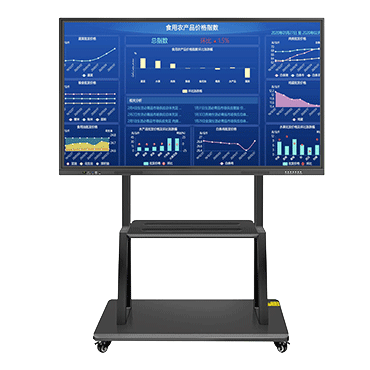Interactive Displays in 2025: Top Picks for Classrooms, Hospitals & Retail Spaces (Real-World Tested)
Why Interactive Displays Are Changing the Game—And Why You Should Care
Let’s face it: static signs and clunky projectors just don’t cut it anymore. Interactive displays are popping up everywhere—from hospital waiting rooms buzzing with kids playing educational games to airport check-in counters where travelers swipe intuitively to print luggage tags. For procurement teams sourcing tech across industries, these aren’t just “nice-to-have” gadgets. They’re tools that slash wait times, spark engagement, and quietly boost your bottom line.
In this guide, we’ll skip the jargon and share what actually works. You’ll get hands-on reviews, pricing breakdowns, and real-world examples (think: how a London retailer saw a 15% sales bump using interactive fitting rooms). Let’s get started.
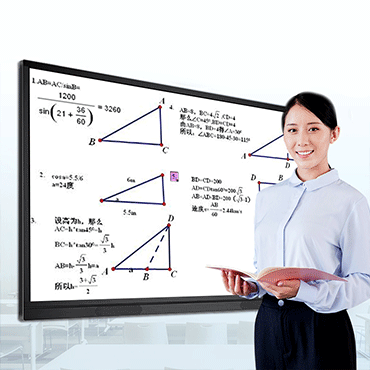
Part 1: 5 Features Buyers Regret Ignoring (Learn From Their Mistakes)
Don’t get stuck with a display that collects dust. Here’s what global procurement teams wish they’d known:
1. “10-Touch Minimum—Or It’s Useless in Crowds”
Trade shows and train stations need screens that handle chaotic group interactions. A 4K display means nothing if it freezes after two taps.
2. “Anti-Glare Isn’t Optional—Even Indoors”
That sleek lobby wall? Sunlight will turn it into a mirror. Look for 700+ nits brightness and matte finishes (we’re fans of lcdkiosk.com Interactive Touch whiteboard series for this).
3. “Wireless = Less Headaches”
Nurses don’t have time to fiddle with cables. Ensure compatibility with AirPlay, Chromecast, or BYOD (bring your own device) setups.
4. “Scalability Isn’t Just a Buzzword”
Can it plug into your existing Teams or Zoom rooms? Displays like the SMART Board MX sync with LMS platforms schools already use.
5. “Durability Trumps Fancy Features”
One buyer learned the hard way: a subway station’s “indoor” display melted in summer heat. Opt for IP54-rated or higher for public spaces.
Pro Tip: Hospitals always ask about antimicrobial coatings post-COVID. BenQ’s RP Series nails this with screens you can wipe down with bleach.
Part 2: How These Screens Are Solving Real Problems (No Hype)
Case Study: Miami Hospital Cuts “Are We Done Yet?” by 30%
Miami Children’s Hospital rolled out 10 Samsung Flip 2 displays in waiting areas. Parents check real-time appointment updates, kids doodle or watch cartoons. Staff noticed fewer complaints—and parents actually thanked them for the distraction.
Case Study: London Retailer’s Fitting Room Magic
A department store chain added NEC MultiSync PA screens in fitting rooms. Shoppers scan clothing tags to see matching accessories or sizes. Surprise: 15% bought extra items they’d never have grabbed otherwise.
Case Study: Frankfurt Airport’s Paperless Win
Microsoft Surface Hub 2S units replaced paper luggage tags. Travelers drag digital tags to their flight info—no more misprints. Bonus: an 80% drop in paper waste (and fewer cranky passengers).
Part 3: 2024’s Top Displays—Ranked by Industry (No Paid Placements)
 Best for Schools: SMART Board MX Series
Best for Schools: SMART Board MX Series
- Why Teachers Love It:
- Syncs with Google Classroom and Canvas.
- Lets kids collaborate live from tablets (no app needed).
- Watch Out: Installation costs can spike if your walls aren’t VESA-ready.
- Price: $7,999–$12,000
 Best for Healthcare: BenQ RP Series + ViewLink Cart
Best for Healthcare: BenQ RP Series + ViewLink Cart
- Why Nurses Swear By It:
- Antimicrobial screen survives daily Clorox wipes.
- Wheels lock for safety during patient transfers.
- Price: $5,500–$9,000
 Budget Pick: LG C3 Series (Yes, the OLED TV)
Budget Pick: LG C3 Series (Yes, the OLED TV)
- Surprise Win: Schools use its 4K touch screen for $3,200—way cheaper than “edu-focused” brands.
- Downside: No built-in whiteboard tools. Pair it with free apps like Explain Everything.
 Best for Events: Barco ClickShare CX-50
Best for Events: Barco ClickShare CX-50
- Trade Show Hack: Supports 64 users sharing screens at once. No Wi-Fi? No problem—it creates its own network.
- Pricey But Worth It: $15,000+ for event-ready kits.
Got a Hotel or Museum? Check out Sharp’s PN-L703H for lobby wayfinding—it’s like a Google Maps kiosk but prettier.
Part 4: 3 Costly Mistakes Buyers Make (And How to Dodge Them)
1. “Free Shipping” Isn’t Free
One hospital paid $12k extra for reinforced mounts in earthquake zones. Always ask about site prep fees.
2. Don’t Assume Staff Will Figure It Out
A Dubai hotel’s “intuitive” displays confused guests. Solution: Demand on-site training or built-in tutorials.
3. Cheap = Expensive Later
A school bought $2k displays… then spent $8k fixing screens cracked by kids. Go rugged (like Clevertouch) for high-traffic areas.
The Bottom Line: Match the Tech to Your Crowd
Interactive displays aren’t one-size-fits-all. A screen that wows shoppers might flop in a quiet clinic. Start with these questions:
- Who’s using it? (Tech-phobic seniors? Fidgety kids?)
- What’s the ROI? (Faster check-ins? Fewer staff calls?)
- Can it grow with us? (Adding more units next year?)
Pro Tip: Vendors like LG and Samsung offer bulk discounts—but negotiate hard. One buyer saved 22% by bundling 50+ units. Ready to see these screens in action? Book demos with local reps (avoid virtual—you need to test glare and touch lag firsthand).We are a manufacturer of interactive displays for classrooms. Welcome to inquire about wholesale prices and customized interactive displays for classrooms.
Application scenarios of digital signage