How to Ensure Digital Signage Uptime
In today's fast-paced world, digital signage has become an integral part of our daily lives. From retail stores and corporate offices to educational institutions and public spaces, digital displays are everywhere, providing information, entertainment, and advertising. However, like any other technology, digital signage systems are prone to downtime, which can disrupt operations, frustrate users, and even lead to lost revenue. Ensuring high uptime for digital signage is therefore crucial. In this article, we will explore various strategies and best practices to maximize the reliability and availability of digital signage systems.
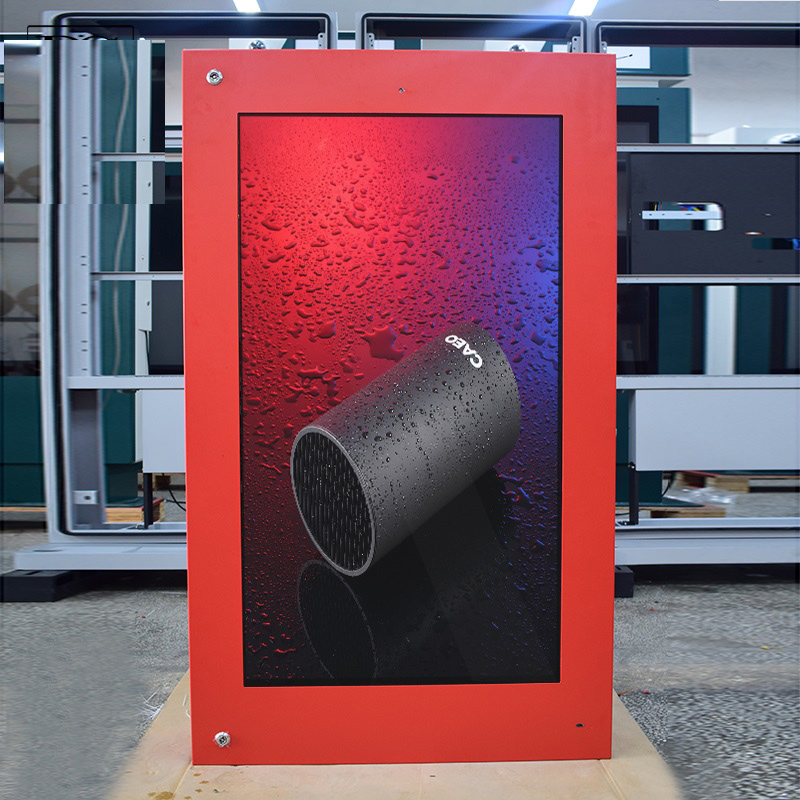
1. Understanding the Importance of Uptime
Before diving into the specifics, it's essential to understand why uptime is critical for digital signage. Uptime refers to the period during which a system is operational and functioning as intended. For digital signage, this means that the displays are showing the correct content without any interruptions. High uptime ensures:
Consistency in Messaging: Whether it's promoting a sale, providing directions, or displaying important announcements, consistent messaging is vital for effective communication.
Enhanced User Experience: Reliable digital signage enhances the overall user experience by providing seamless and uninterrupted information.
Operational Efficiency: In environments like control rooms or corporate lobbies, digital signage often serves a functional purpose, and downtime can disrupt operations.
Revenue Protection: For businesses that rely on digital advertising, downtime can result in lost revenue opportunities.
2. Hardware Considerations
The hardware components of a digital signage system are the foundation upon which everything else is built. Ensuring the reliability of these components is the first step in achieving high uptime.
Quality Displays: Invest in high-quality displays that are designed for continuous operation. Consumer-grade TVs may not be suitable for 24/7 use and can suffer from burn-in or premature failure.
Robust Media Players: Choose media players that are reliable and can handle the demands of digital signage software. Look for solid-state drives (SSDs) instead of traditional hard disk drives (HDDs) for better durability and performance.
Power and Connectivity: Ensure that the power supply to the digital signage system is stable and that there are redundancies in place, such as uninterruptible power supplies (UPS). Additionally, use reliable network connections, preferably wired, to avoid disruptions caused by wireless connectivity issues.
Environmental Factors: Consider the environmental conditions where the digital signage will be installed. Extreme temperatures, humidity, and dust can all affect the performance and lifespan of the hardware.
3. Software Reliability
The software that powers digital signage plays a crucial role in ensuring uptime. A robust and reliable software platform can significantly reduce the likelihood of downtime.
Stable Operating Systems: Use stable and supported operating systems for your media players. Avoid using outdated or unsupported versions that may be prone to security vulnerabilities and bugs.
Content Management Systems (CMS): Choose a CMS that is known for its reliability and ease of use. A good CMS should provide remote management capabilities, allowing you to monitor and manage your digital signage network from a central location.
Regular Updates: Keep your software up to date with the latest patches and updates. Software updates often include bug fixes, security enhancements, and new features that can improve the overall stability of the system.
Redundancy and Failover: Implement redundancy and failover mechanisms in your software architecture. This ensures that if one component fails, another can take over without disrupting the content display.
4. Network and Connectivity
Network issues can be a significant source of downtime for digital signage systems. Ensuring robust and reliable connectivity is essential.
Wired Connections: Whenever possible, use wired connections instead of wireless. Wired connections are more stable and less prone to interference and signal loss.
Network Monitoring: Implement network monitoring tools to detect and resolve connectivity issues quickly. These tools can alert you to problems such as network outages, slow performance, or security threats.
Bandwidth Management: Ensure that your network has sufficient bandwidth to support the digital signage system. High-resolution video content can consume a significant amount of bandwidth, and inadequate network capacity can lead to buffering and playback issues.
Security Measures: Protect your network from security threats such as hacking and malware. Use firewalls, intrusion detection systems, and secure authentication methods to safeguard your digital signage network.
5. Maintenance and Monitoring
Regular maintenance and monitoring are essential for ensuring high uptime of digital signage systems.
Scheduled Maintenance: Perform regular maintenance tasks such as cleaning the displays, checking cables and connections, and updating software. Schedule maintenance during off-peak hours to minimize disruptions.
Remote Monitoring: Use remote monitoring tools to keep an eye on the health and performance of your digital signage system. These tools can provide real-time alerts and reports on the status of the displays, media players, and network.
Troubleshooting and Repairs: Have a troubleshooting and repair plan in place for when issues do arise. This should include contact information for technical support, spare parts, and a step-by-step guide for common problems.
Training and Support: Ensure that your staff are trained on the basic operation and troubleshooting of the digital signage system. Provide them with the necessary support and resources to handle minor issues without needing to escalate to technical support.
6. Content Management and Scheduling
Effective content management and scheduling can also contribute to high uptime by preventing content-related issues.
Content Review: Regularly review and update the content displayed on your digital signage to ensure accuracy and relevance. Outdated or incorrect content can lead to confusion and frustration among viewers.
Scheduling: Use a scheduling system to manage the playback of content. This ensures that the right content is displayed at the right time, reducing the risk of human error.
Proofing and Testing: Before deploying new content, proof and test it to ensure that it looks and functions as intended. This can prevent issues such as formatting errors or compatibility problems.
Ensuring high uptime for digital signage requires a combination of hardware reliability, software stability, robust network connectivity, regular maintenance, and effective content management. By following the strategies and best practices outlined in this article, you can maximize the reliability and availability of your digital signage system, providing a seamless and engaging experience for your audience. Remember, high uptime is not just about minimizing downtime; it's about enhancing the overall effectiveness and value of your digital signage investment.
Application scenarios of digital signage

Tags:
self service kiosk touch kiosk digital signage interactive display interactive touch whiteboard kiosk video wall wall outdoor kiosk IP68 IP67 screen Shopping MallCurrent article link:
https://www.lcdkiosk.com/news/1214.html







