Digital signage maintenance tips
In today's fast-paced digital world, digital signage has become an indispensable tool for businesses across various industries. From retail stores and restaurants to corporate offices and educational institutions, digital signs are everywhere, captivating audiences with dynamic content and interactive experiences. However, like any other technology, digital signage requires regular maintenance to ensure it operates at peak performance and lasts for years to come. In this comprehensive guide, we will delve into the essential digital signage maintenance tips that will help you keep your displays running smoothly and efficiently.
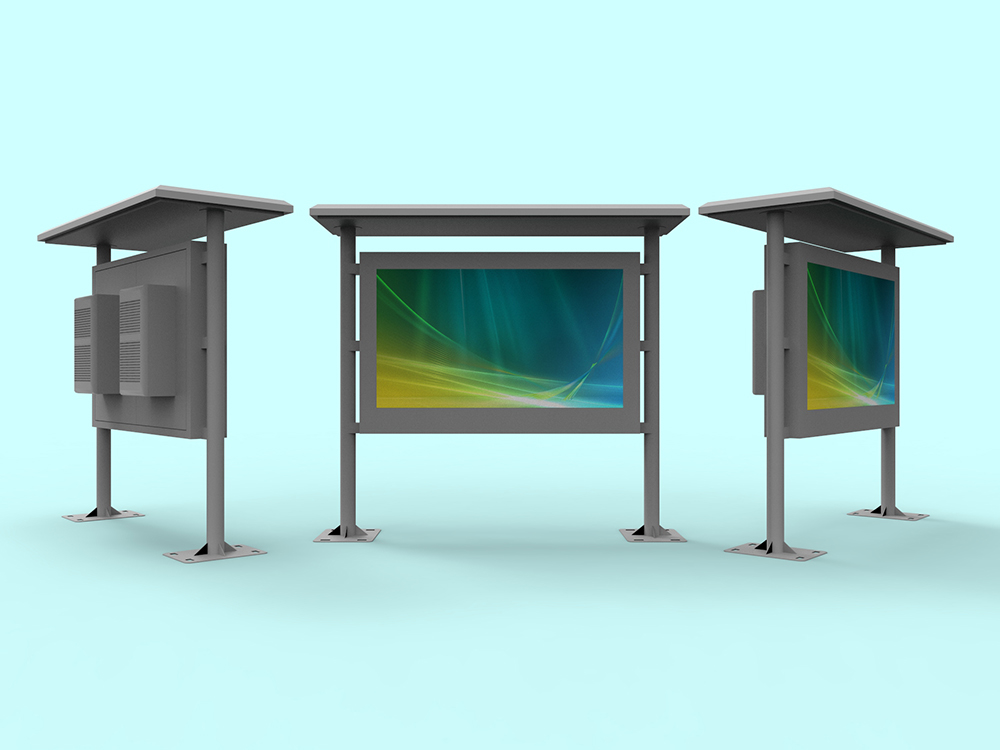
1. Regular Cleaning and Dust Removal
One of the most basic yet crucial maintenance tasks is keeping your digital signs clean. Dust, dirt, and debris can accumulate on screens and other components, leading to reduced visibility and potential damage. Use a soft, lint-free cloth to gently wipe down the screens, avoiding abrasive materials that could scratch the surface. For hard-to-reach areas or stubborn spots, consider using a mild cleaning solution specifically designed for electronic devices.
Additionally, ensure that the surrounding area of the digital sign is kept clean. Dust particles can easily enter the internal components, causing overheating and other issues. Regularly vacuuming or dusting the area around the sign can help prevent this.
2. Checking Cables and Connections
Cables and connections are the lifelines of your digital signage system. Over time, they can become loose, worn, or damaged, leading to intermittent or complete loss of signal. As part of your maintenance routine, regularly inspect all cables and connections for any signs of wear or damage. Tighten any loose connections and replace any faulty cables immediately.
It's also a good idea to check the power supply and ensure that it's stable and within the recommended voltage range. Fluctuations in power can cause significant damage to your digital signage hardware.
3. Updating Software and Firmware
Digital signage systems often rely on software and firmware to function correctly. Manufacturers frequently release updates to fix bugs, improve performance, and add new features. Regularly checking for and installing these updates is crucial for maintaining the stability and security of your system.
Set a schedule for checking for updates, whether weekly, monthly, or as recommended by the manufacturer. Make sure to back up your system before installing any updates to avoid data loss in case something goes wrong.
4. Monitoring System Performance
Keeping an eye on your digital signage system's performance can help you identify potential issues before they become major problems. Use monitoring tools to track key performance indicators such as uptime, response time, and system load. This will allow you to detect any anomalies and take proactive measures to resolve them.
If your system includes remote management capabilities, take advantage of them to monitor and troubleshoot from a central location. This can save you time and resources by allowing you to address issues without having to physically visit each sign.
5. Implementing a Preventive Maintenance Plan
A preventive maintenance plan is a proactive approach to maintaining your digital signage system. It involves scheduling regular inspections, cleanings, and replacements of components before they fail. By implementing such a plan, you can reduce the likelihood of unexpected downtime and extend the lifespan of your equipment.
Your preventive maintenance plan should include tasks such as:
Regular inspections of all hardware components
Cleaning and dusting schedules
Replacement of worn or aging parts
Calibration of screens and touch sensors
Review of system logs for any signs of trouble
6. Training Staff and Users
Your staff and users play a crucial role in the maintenance of your digital signage system. Proper training can help them understand how to operate the system correctly, identify potential issues, and perform basic troubleshooting tasks.
Provide comprehensive training sessions for your staff, covering topics such as system operation, basic maintenance tasks, and emergency procedures. Encourage them to ask questions and provide feedback to ensure they are comfortable with the system.
For users, create clear and concise user manuals or guides that outline how to interact with the digital signs, report issues, and perform basic tasks like turning the system on and off.
7. Securing Your System
Digital signage systems are vulnerable to cyber threats, just like any other connected device. Ensuring the security of your system is an integral part of maintenance. Start by implementing strong password policies and regularly updating your security software, such as antivirus and firewall programs.
Restrict access to your digital signage system to authorized personnel only. Use role-based access control to ensure that users have the minimum permissions necessary to perform their tasks. Regularly review and update your security settings to address any new vulnerabilities or threats.
8. Backup and Data Recovery
Data loss can be a significant setback for any digital signage system. Regularly backing up your data is crucial for ensuring that you can recover from any unexpected events, such as hardware failures or cyber-attacks.
Set up a regular backup schedule and store your backups in a secure, offsite location. Test your backup and recovery procedures regularly to ensure they work as expected. Consider using cloud-based backup solutions for added convenience and security.
9. Temperature and Humidity Control
Extreme temperatures and humidity levels can adversely affect the performance and lifespan of your digital signage components. Ensure that your digital signs are installed in an environment with controlled temperature and humidity levels.
If your signs are located in outdoor or harsh environments, consider using weatherproof enclosures or other protective measures to shield them from the elements. Regularly monitor the environmental conditions around your signs and adjust them as necessary to maintain optimal operating conditions.
10. Seeking Professional Help
While many maintenance tasks can be performed in-house, some issues may require the expertise of a professional. Establish a relationship with a qualified digital signage technician or service provider who can assist you with more complex repairs and maintenance tasks.
Having a reliable technician on call can help you quickly address any issues that arise, minimizing downtime and ensuring your digital signage system remains operational. Regularly consult with your technician to discuss any concerns or potential upgrades to your system.
Maintaining your digital signage system is essential for ensuring its optimal performance and longevity. By following these digital signage maintenance tips, you can keep your displays running smoothly, prevent potential issues, and extend the lifespan of your equipment. Remember to regularly clean and dust your signs, check cables and connections, update software and firmware, monitor system performance, implement a preventive maintenance plan, train staff and users, secure your system, back up your data, control temperature and humidity, and seek professional help when needed.
By investing time and effort into maintaining your digital signage system, you can continue to captivate and engage your audience with dynamic and reliable content for years to come.
Application scenarios of digital signage

Tags:
self service kiosk touch kiosk digital signage interactive display interactive touch whiteboard kiosk video wall wall outdoor kiosk IP68 IP67 screen Shopping MallCurrent article link:
https://www.lcdkiosk.com/news/1161.html







