
Digital signage has revolutionized the way we communicate and disseminate information in various settings, from retail stores and corporate offices to educational institutions and public spaces. The dynamic, interactive, and visually appealing nature of digital signs makes them a powerful tool for engaging audiences and conveying messages effectively. But what lies beneath the sleek screens and vibrant displays? In this article, we delve into the technologies that power digital signage, exploring the hardware, software, and networking components that work in harmony to create these captivating visual experiences.
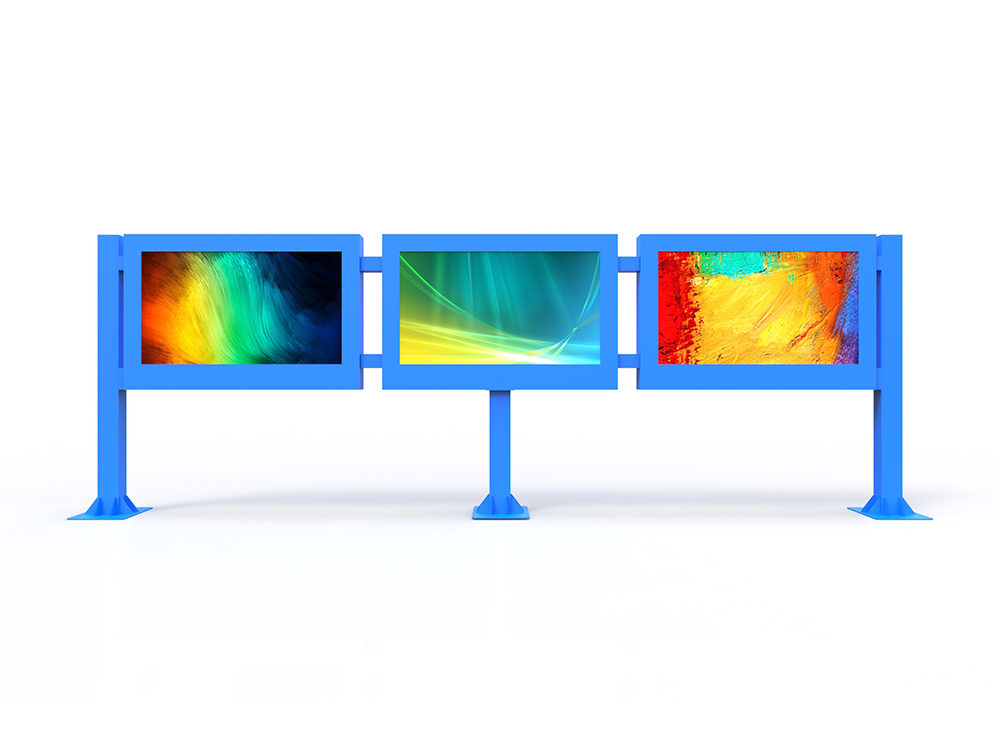
1. Display Technologies
At the heart of any digital signage system is the display technology. Over the years, advancements in display technology have significantly enhanced the quality, brightness, and resolution of digital signs. Here are some of the key display technologies used:
LCD (Liquid Crystal Display): LCD screens are one of the most common types of displays used in digital signage. They offer high resolution, good color accuracy, and are available in a variety of sizes. LCDs are energy-efficient and have a long lifespan, making them suitable for prolonged use in public spaces.
LED (Light Emitting Diode): LED displays are known for their brightness and durability. They are often used in outdoor digital signage where high visibility is crucial, even in direct sunlight. LED screens can be configured in various ways, including as individual pixels or as large-scale video walls.
OLED (Organic Light Emitting Diode): OLED technology provides superior contrast and color accuracy compared to LCD and LED. Each pixel in an OLED display emits its own light, resulting in deep blacks and vibrant colors. While initially more expensive, OLED screens are becoming more affordable and are increasingly being used in premium digital signage applications.
Projection Technology: In certain settings, such as large venues or outdoor events, projection technology is used to create digital signs. High-brightness projectors can display images on a variety of surfaces, including walls, screens, and even the ground.
2. Media Players and Computing Hardware
Behind every digital sign is a media player or computing device that drives the content. These devices are responsible for storing, processing, and displaying digital signage content. Here are some of the key components:
Media Players: Specialized media players are designed to handle the demands of digital signage. They typically run on a dedicated operating system, such as Android or a customized Linux distribution, and are optimized for reliability and performance. Media players come with built-in storage, processing power, and connectivity options to support various types of content.
Computers and Servers: In more complex systems, standard computers or servers may be used to power digital signage. This is especially common in setups where real-time data integration, advanced graphics rendering, or interactive features are required.
Single-Board Computers (SBCs): SBCs, such as Raspberry Pi, are compact and cost-effective options for driving digital signs. They are highly customizable and can be used in a range of applications, from simple displays to more complex interactive setups.
3. Content Management Systems (CMS)
A Content Management System (CMS) is the software backbone of digital signage. It allows users to create, manage, schedule, and distribute content across one or multiple displays. A good CMS offers a user-friendly interface, robust content editing tools, and flexible scheduling options. Here are some key features of a CMS:
Content Creation and Editing: A CMS typically includes tools for designing and editing content, such as text, images, videos, and animations. Some systems also support advanced features like touch interactivity, data integration, and 3D graphics.
Scheduling and Distribution: With a CMS, users can schedule content to be displayed at specific times or in response to certain events. This allows for targeted messaging and ensures that the right content is shown to the right audience at the right time.
Remote Management: A key advantage of digital signage is the ability to manage content remotely. A CMS enables users to update or change content on displays located in different locations, without the need for physical access.
Analytics and Reporting: Many CMSs offer analytics and reporting features, allowing users to track the performance of their digital signs. This can include metrics such as viewer engagement, content views, and system uptime.
4. Connectivity and Networking
Digital signage systems rely on a robust network infrastructure to function effectively. Here are some of the key networking technologies used:
Wired Connections: Ethernet is the most common wired connection used in digital signage. It offers high speed and reliability, making it suitable for transmitting large amounts of data, such as high-resolution videos.
Wireless Connections: Wi-Fi and other wireless technologies are increasingly being used in digital signage, especially in settings where wired connections are not feasible. Wireless connections offer flexibility and ease of installation but may have bandwidth limitations.
Cloud Computing: Cloud-based digital signage systems are becoming more popular. They allow for centralized content management and storage, reducing the need for local hardware. Cloud systems also facilitate easy collaboration and remote access to content.
Internet of Things (IoT): IoT technology enables digital signs to connect with other devices and systems, such as sensors, beacons, and mobile devices. This allows for more personalized and interactive experiences, as well as better monitoring and maintenance of the digital signage system.
5. Interactive Technologies
Interactivity is a growing trend in digital signage, enhancing user engagement and providing a more immersive experience. Here are some of the technologies used to create interactive digital signs:
Touchscreens: Touchscreen displays allow users to interact with content directly by touching the screen. This can include tapping, swiping, and pinching gestures, similar to using a smartphone or tablet.
Gesture Recognition: Some digital signs use cameras and sensors to detect and respond to user gestures, such as hand movements or body language. This technology can create a more natural and intuitive interaction experience.
Voice Recognition: Voice-activated digital signs allow users to interact with content using voice commands. This technology is particularly useful in environments where touchscreens may not be practical, such as in public spaces or while wearing gloves.
Near Field Communication (NFC) and RFID: NFC and RFID technologies enable digital signs to interact with mobile devices and other objects that are in close proximity. This can be used for tasks such as sharing content, triggering actions, or collecting data.
Digital signage is a complex and multifaceted technology that combines hardware, software, and networking components to create engaging and informative visual experiences. From display technologies like LCD, LED, and OLED to media players, content management systems, and interactive technologies, each component plays a crucial role in the overall functionality and effectiveness of digital signs. As technology continues to evolve, we can expect even more innovative and immersive digital signage solutions to emerge, further enhancing our ability to communicate and interact with the world around us.
Current article link: https://www.lcdkiosk.com/news/1118.html

Tel
