
How to Integrate Weather Data into Digital Signage.In today's interconnected world, digital signage has become a powerful tool for communicating information in a visually appealing and dynamic manner. From retail stores to corporate offices, airports to educational institutions, digital signs are everywhere, captivating audiences with real-time updates, engaging visuals, and interactive content. One crucial element that can significantly enhance the effectiveness of digital signage is weather data. By integrating real-time weather information into digital displays, organizations can provide valuable, timely, and relevant updates to their audiences, thereby improving overall user experience and engagement.
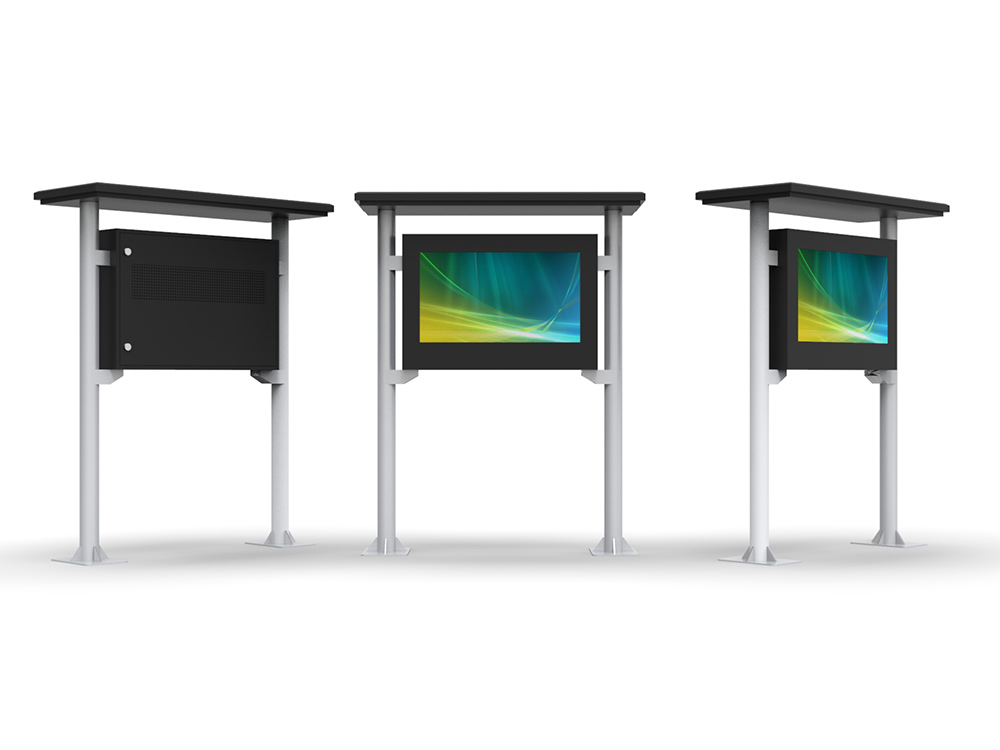
In this article, we will explore the various steps and considerations involved in integrating weather data into digital signage. We will delve into the benefits of doing so, the different types of weather data that can be integrated, the technical aspects of the integration process, and best practices for ensuring a seamless and effective implementation.
The Benefits of Integrating Weather Data
Before we dive into the how-tos, let's first understand why integrating weather data into digital signage is a worthwhile endeavor. There are several compelling reasons:
Enhanced User Experience: Providing real-time weather updates can be extremely beneficial to your audience. Whether it's informing commuters about sudden rain showers or alerting outdoor event attendees about potential heatwaves, weather data adds a layer of practicality and relevance to your digital signs.
Increased Engagement: People are naturally curious about the weather. By displaying current weather conditions and forecasts, you can attract more attention to your digital signs, increasing dwell time and engagement rates.
Operational Efficiency: For businesses, weather data can help streamline operations. For instance, retailers can adjust inventory based on weather forecasts, while transportation hubs can manage resources more effectively during adverse weather conditions.
Emergency Preparedness: In the event of severe weather, digital signs can display critical information and alerts, helping to ensure the safety and well-being of your audience.
Types of Weather Data to Integrate
The type of weather data you integrate will depend on the needs and preferences of your audience. However, some common types of weather data include:
Current Weather Conditions: Temperature, humidity, wind speed, and direction, precipitation, and atmospheric pressure.
Weather Forecasts: Short-term (hourly) and long-term (daily, weekly) forecasts.
Severe Weather Alerts: Warnings about storms, heatwaves, floods, and other hazardous conditions.
Sunrise and Sunset Times: Useful for scheduling activities or adjusting lighting conditions.
Air Quality Index: Particularly relevant in urban areas or regions prone to pollution.
UV Index: Important for outdoor activities and health awareness.
Technical Aspects of Integration
Integrating weather data into digital signage involves several technical steps. Here's a high-level overview of the process:
Select a Weather Data Provider: The first step is to choose a reliable weather data provider. There are numerous APIs available that offer real-time weather data. Ensure that the provider offers accurate, up-to-date information and has a robust infrastructure to support your needs.
API Integration: Once you've selected a provider, you'll need to integrate their API into your digital signage system. This typically involves writing scripts or using middleware to fetch weather data periodically and format it for display.
Data Processing: Raw weather data often needs to be processed and formatted to suit your specific requirements. This may involve converting units, extracting relevant information, or aggregating data from multiple sources.
Content Management System (CMS) Integration: Most digital signage systems use a CMS to manage content. You'll need to ensure that your CMS supports the integration of dynamic data, such as weather updates. This may require custom development or the use of plugins.
Display Configuration: Finally, configure your digital signs to display the weather data in a clear, visually appealing manner. This may involve designing templates, choosing appropriate fonts and colors, and setting up automatic refresh intervals.
Best Practices for Integration
To ensure a successful integration, consider the following best practices:
Understand Your Audience: Tailor the weather data to the needs and interests of your audience. For example, a beach resort might prioritize temperature, humidity, and surf conditions, while a business district might focus on rain forecasts and wind speeds.
Ensure Accuracy and Reliability: Always verify the accuracy of the weather data you're displaying. Incorrect information can lead to confusion and loss of trust in your digital signs.
Design for Readability: Weather data should be easy to read and understand at a glance. Use clear, legible fonts and intuitive icons to convey information quickly.
Incorporate Visuals: Enhance the presentation of weather data with visuals such as weather icons, maps, and charts. This can make the information more engaging and easier to comprehend.
Update Regularly: Ensure that your weather data is updated frequently, especially during rapidly changing weather conditions. Set up automatic refresh intervals to keep the information current.
Plan for Scalability: If you're planning to expand your digital signage network, ensure that your weather data integration solution can scale accordingly. This may involve choosing a scalable API provider or investing in a robust CMS.
Monitor and Maintain: Regularly monitor your digital signs to ensure that the weather data is being displayed correctly. Address any issues promptly to maintain the integrity of your information.
Incorporate Interactivity: Whenever possible, allow your audience to interact with the weather data. For example, you could provide options for viewing detailed forecasts, switching between different weather metrics, or setting personalized alerts.
Comply with Regulations: Be aware of any legal or regulatory requirements related to displaying weather data. In some regions, there may be restrictions on the use of certain weather data or the manner in which it is presented.
Seek Feedback: Regularly solicit feedback from your audience to understand their needs and preferences. This can help you refine your weather data integration and improve overall user satisfaction.
Integrating weather data into digital signage is a powerful way to enhance the relevance, usefulness, and engagement of your digital displays. By following the steps outlined in this article and adhering to best practices, you can create a seamless, effective, and valuable weather data integration that benefits your audience and supports your organizational goals. Whether you're a retailer, a corporate communicator, an educator, or a transportation official, weather data can be a valuable asset in your digital signage strategy. Start exploring the possibilities today and see how weather data can transform your digital signage experience.
Current article link: https://www.lcdkiosk.com/news/1045.html

Tel
