How to Design Digital Signage for Different Environments
How to Design Digital Signage for Different Environments.Digital signage has revolutionized the way information is disseminated in various environments, ranging from corporate offices to retail stores, educational institutions, and public spaces. The versatility and dynamic nature of digital signs make them an invaluable tool for communication, marketing, and engagement. However, designing effective digital signage is not a one-size-fits-all endeavor. Each environment presents unique challenges and opportunities that must be carefully considered to maximize the impact and effectiveness of the signage. In this article, we will explore key principles and strategies for designing digital signage tailored to different environments.
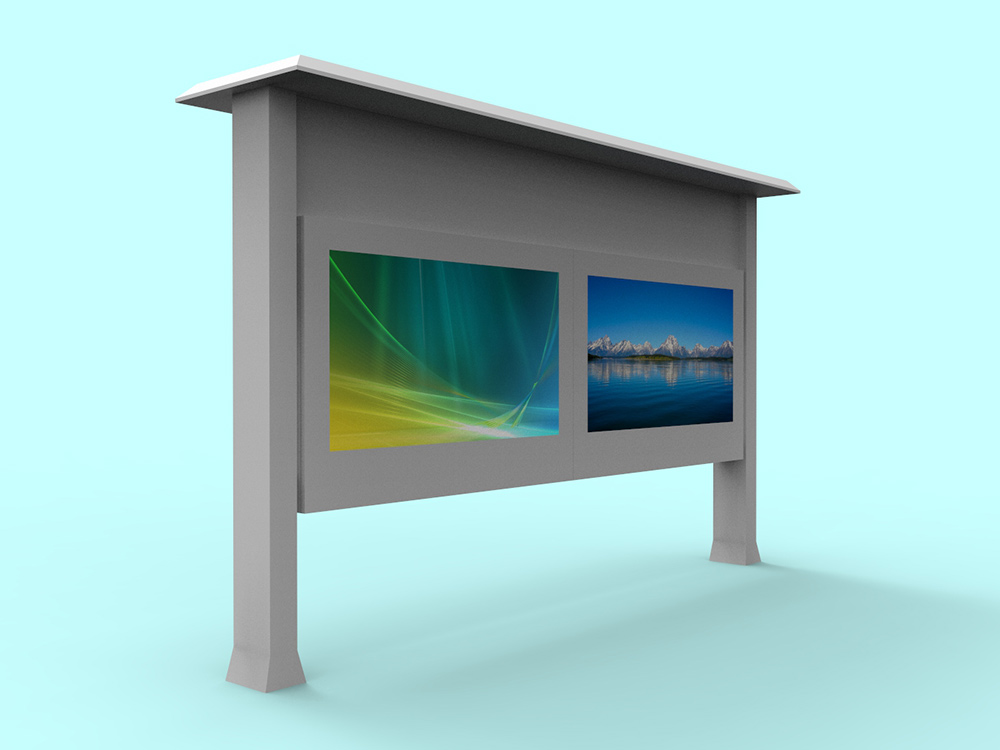
Understanding the Environment
Before diving into the design process, it's crucial to thoroughly understand the environment where the digital signage will be displayed. This understanding should encompass several factors:
Audience Demographics: Identify the primary audience and their characteristics, such as age, gender, education level, and interests. This information will inform the content, language, and visual style of the signage.
Purpose and Goals: Clearly define the purpose of the digital signage. Is it meant to inform, entertain, promote, or educate? What specific goals do you want to achieve? For instance, a retail store may aim to increase sales through promotional offers, while a university may seek to guide students and visitors around campus.
Physical Space: Assess the physical attributes of the environment, including the size and layout of the space, lighting conditions, and the presence of other visual elements. This will impact the size, placement, and brightness of the digital signs.
Contextual Relevance: Consider how the signage fits into the overall environment. It should complement the existing decor and serve as a seamless extension of the space, rather than a disruptive element.
Design Principles for Different Environments
1. Retail Stores
In retail environments, digital signage is often used to attract attention, promote products, and enhance the shopping experience. Here are some design tips:
High Visibility: Ensure that the signs are easily visible from various points in the store. Use large fonts and high-contrast colors to grab attention quickly.
Dynamic Content: Leverage the dynamic nature of digital signage to showcase real-time promotions, new arrivals, and customer testimonials. Use motion graphics and videos to create an engaging experience.
Interactive Elements: Incorporate touchscreens or interactive kiosks to allow customers to explore products, check inventory, or access additional information.
Brand Consistency: Maintain a consistent visual style that aligns with the brand's identity. Use the brand's color palette, fonts, and imagery.
2. Corporate Offices
In corporate environments, digital signage serves a more functional purpose, such as displaying meeting schedules, company news, and performance metrics. Design considerations include:
Clarity and Readability: Prioritize readability, especially for text-heavy content like schedules and announcements. Use a clean, professional font and ensure adequate spacing between elements.
Intuitive Navigation: If the signage includes interactive elements, ensure that the navigation is intuitive and user-friendly. Employees should be able to find the information they need quickly and easily.
Data Integration: Integrate with corporate systems to display real-time data, such as stock prices, sales figures, or project statuses. This keeps the content relevant and up-to-date.
Subtle Design: Since corporate environments often have a formal atmosphere, opt for a sleek and understated design that blends into the background but remains effective.
3. Educational Institutions
Digital signage in educational settings can enhance learning, provide directions, and communicate important information to students, faculty, and visitors. Design strategies include:
Wayfinding: Use clear and concise signage to help navigate campus buildings and find classrooms, offices, and amenities. Incorporate maps and directional arrows for clarity.
Event Promotion: Showcase upcoming events, seminars, and workshops. Use a mix of text, images, and videos to attract attention and provide details.
Interactive Learning: Utilize touchscreen displays for interactive educational content, such as virtual tours, historical timelines, or scientific simulations.
Accessibility: Ensure that the signage is accessible to all users, including those with visual or hearing impairments. Use high-contrast text, alt text for images, and closed captions for videos.
4. Public Spaces
In public spaces like airports, train stations, and malls, digital signage must be highly visible, informative, and capable of withstanding the rigors of a high-traffic environment. Design guidelines include:
Durability: Choose durable materials and screens that can withstand constant use and potential abuse. Consider factors like weather resistance if the signage is outdoors.
Large Fonts and Icons: Given the diverse audience and varying distances from which the signs will be viewed, use large fonts and clear icons to ensure readability.
Real-Time Updates: Provide real-time information, such as schedules, delays, and weather updates. This keeps the audience informed and reduces frustration.
Multi-Language Support: In global environments, offer content in multiple languages to cater to a wider audience.
Best Practices for Digital Signage Design
Regardless of the environment, there are several best practices that apply universally to digital signage design:
Content is King: Prioritize high-quality, relevant content that resonates with your audience. Keep it concise, engaging, and visually appealing.
Consistent Branding: Maintain brand consistency across all elements of the signage. This helps in building brand recognition and trust.
Visual Hierarchy: Use visual hierarchy principles to guide the viewer's eye and prioritize information. This can be achieved through color, size, and placement of elements.
Regular Updates: Keep the content fresh and up-to-date. Regularly scheduled updates ensure that the signage remains relevant and engaging.
Analytics and Feedback: Use analytics tools to track the performance of your digital signage. Gather feedback from the audience to understand what works and what doesn't, and adjust accordingly.
Designing digital signage for different environments requires a deep understanding of the audience, purpose, and physical space. By tailoring the design to the specific needs of each environment, you can create effective, engaging, and impactful signage that serves its intended purpose. Whether you're designing for a retail store, corporate office, educational institution, or public space, adhering to the principles and best practices outlined in this article will help you achieve success in your digital signage endeavors. Remember, the key to effective digital signage is to balance functionality with aesthetics, ensuring that the content is both informative and visually appealing.
Application scenarios of digital signage








